We are big fans of our Glowforge Lasers, we have found them to be easy to use and quick to learn for first time users. Here are a few options to make that easier including a bonus tool that you should download right now.
Raster to Vector Conversion
Got a Raster Image that you need converted to Vectors? For the Mac we have found the app “Super Vectorizer 2” to be super helpful and for only $9.99 USD it is $ well spent. Here is an example in how to use this:
Fusion360 Export to DXF & SVG
When making sketches, you can easily right click and choose the Saveas DXF option. This works well with most of the laser cutting software available. An issue that we run into when using the Glowforge software is that it only accepts .SVG (scaled vector graphics). We recently found a great add-in from Shaper that lets you export right from Fusion360 to the .svg file format. Available here as an add-in to download free for Fusion360.
Links:
*Shaper: https://support.shapertools.com/hc/en-us/articles/115003071253-Installing-the-Shaper-Utilities-Add-In-for-Fusion-360
*Autodesk Fusion360 is a Cloud-based 3D CAD/CAM/CAE software for product design and you can download @ https://www.autodesk.com/products/fusion-360/overview
*Glowforge Laser Cutter – (Our referral link https://share.glowforge.com/3nxz3frk gets you $500 off a Pro, $250 off a Plus, or $100 off a Basic)
Do you love these kinds of Quick Tips? If so, please take a moment to subscribe to our YouTube channel and leave a comment! <3
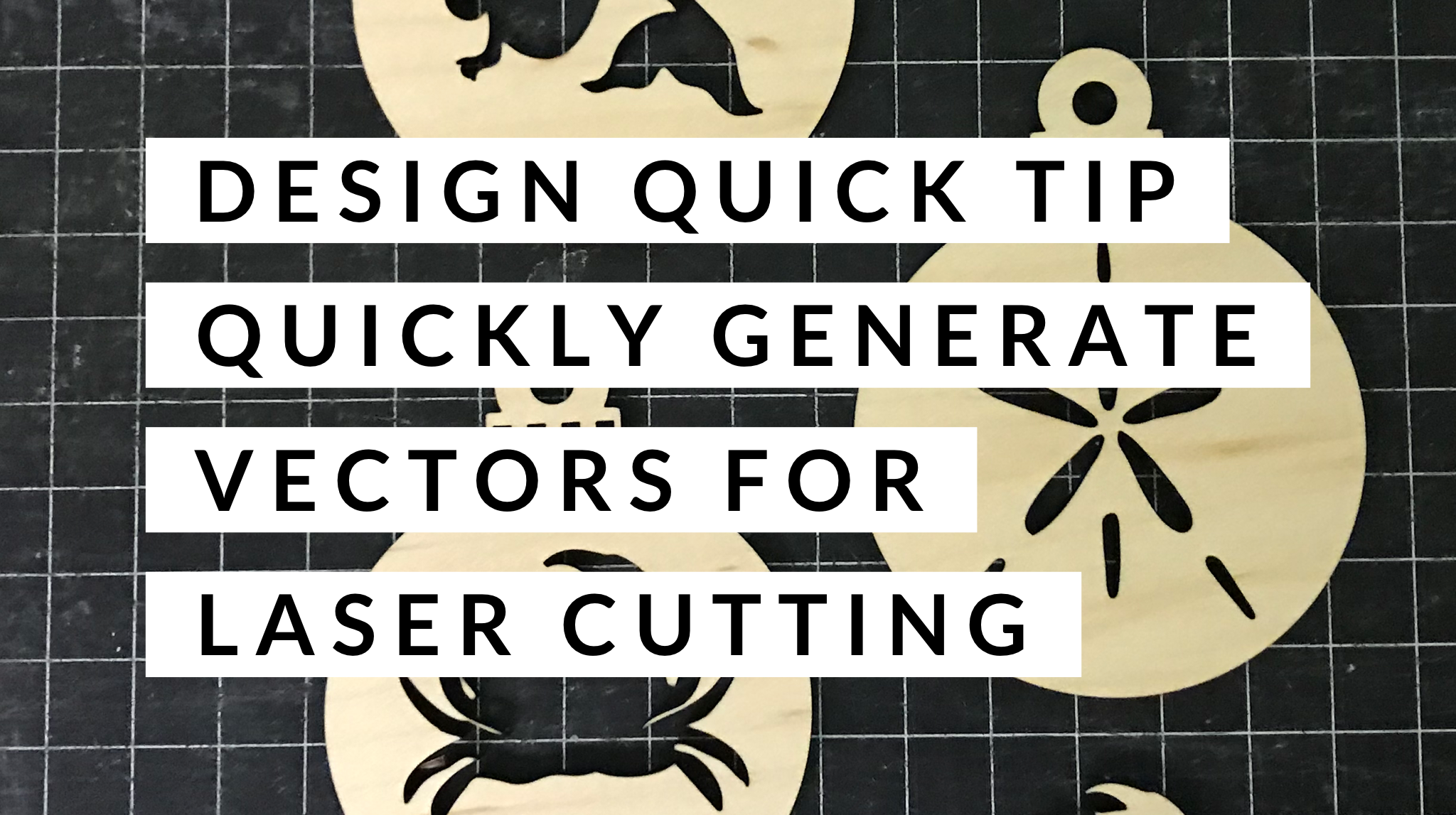
Leave a Reply